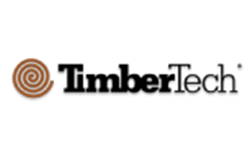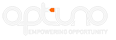By using our website, you agree to the use of cookies as described in our Cookie Policy
Design Studio
How Our Design Studio Works

STEP 1: Sign Up
Complete the form below to get a link for our free Energy Plus design app.
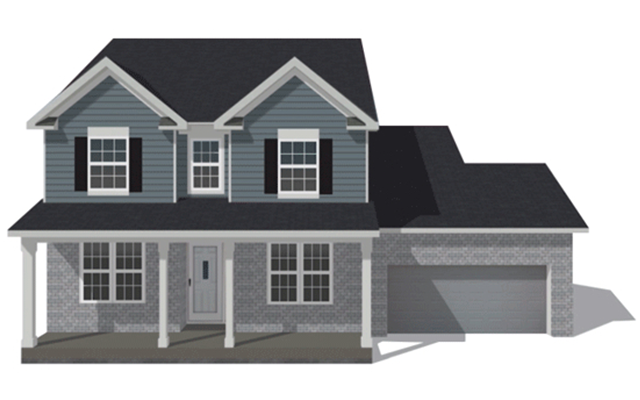
STEP 2: Take Photos of Your Home
Use your smartphone to take several photos of your house from different angles.

STEP 3: AI Creates Your Model
Within 1-2 days, our app will build a 3D model of your home.
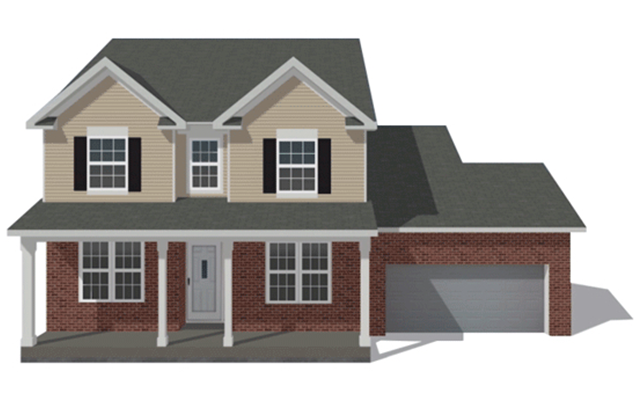
STEP 4: Design Your Upgrades
Try out various Energy Plus improvement options for your home.
Watch this Video for More Details
Design Your Ideal Home Upgrade in Mt. Pleasant, TX
Our virtual home remodeling design tool creates a 3D model of your Mt. Pleasant house. Try different styles for windows, roofing, siding, trim, and doors from the comfort of your home.


Have a question? We have the answer.
Design studio (4)
What is the Design Studio?
The Energy Plus Home Improvement Design Studio is a hands-on tool that shows your ideas on a 3D model of your actual home. You can check out various design layouts and pick exact colors and materials for your walls, roof, trim, and windows. This helps you see how Energy Plus upgrades will look before you commit.
How long does it take?
After you send photos of your house to the Energy Plus Design Studio app, you'll get a clear 3D model of your home within a day. This quick turnaround lets you start planning your Energy Plus improvements right away.
How many pictures of my home do I need to take?
With just eight photos, our Energy Plus Design Studio can build an accurate 3D model of your home (we'll guide you on which shots to take). For even better results, feel free to add more photos of your property. The more images you provide, the more detailed your Energy Plus home model will be.
How much does the app cost?
It's completely free! Energy Plus Home Improvement offers this Design Studio tool at no cost to help you plan your home upgrades.